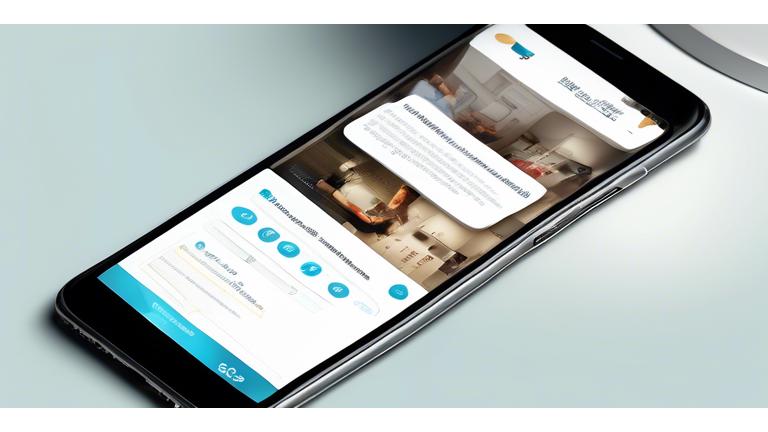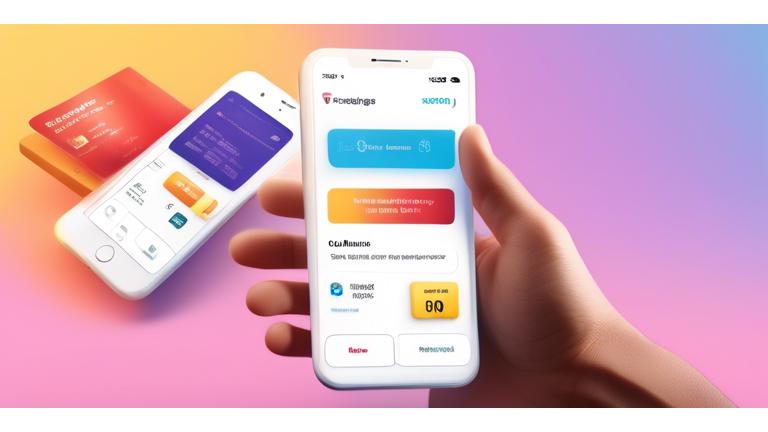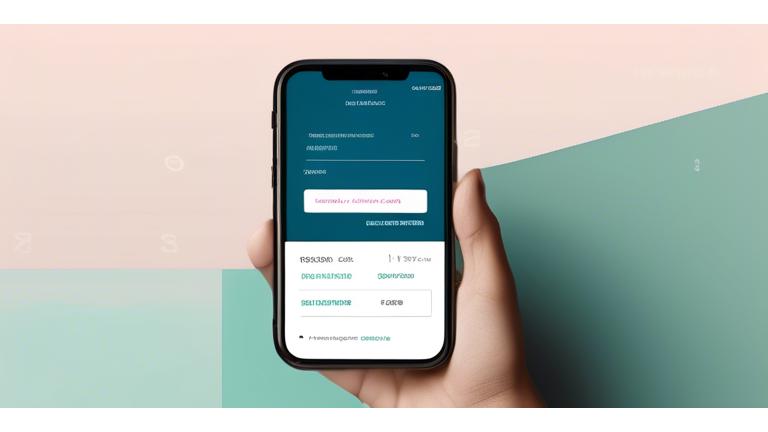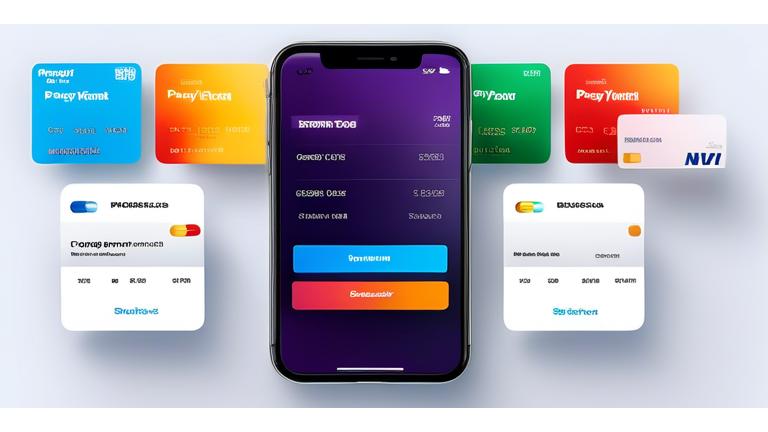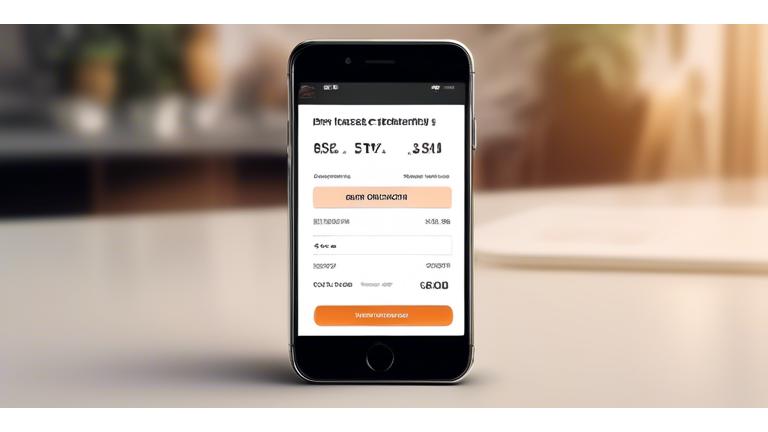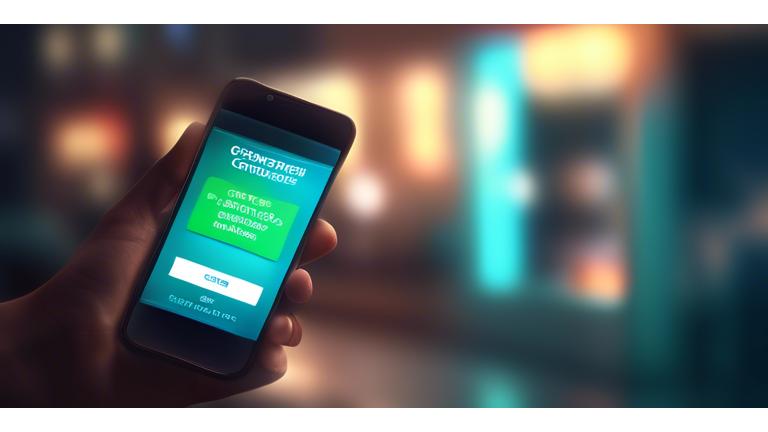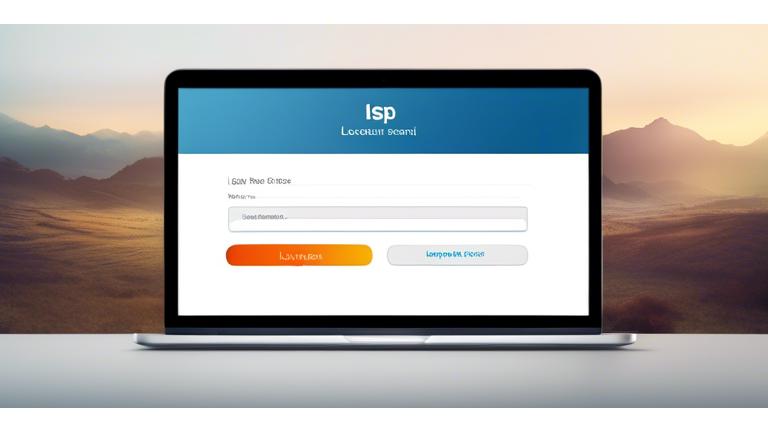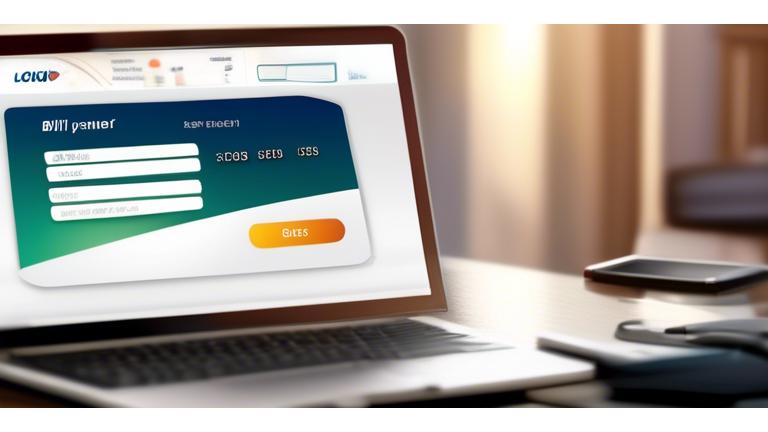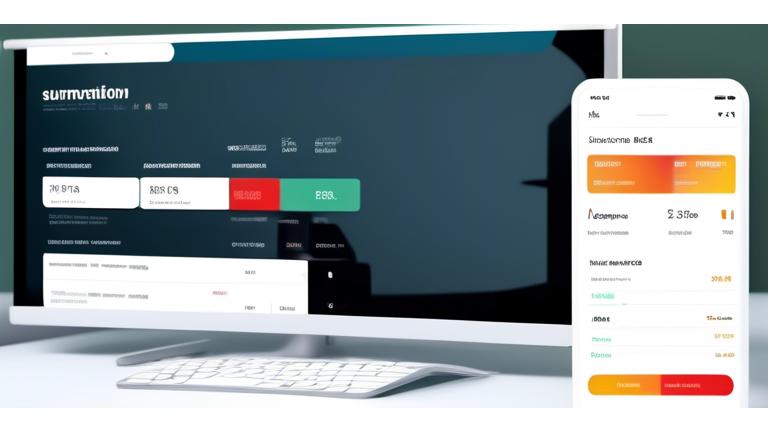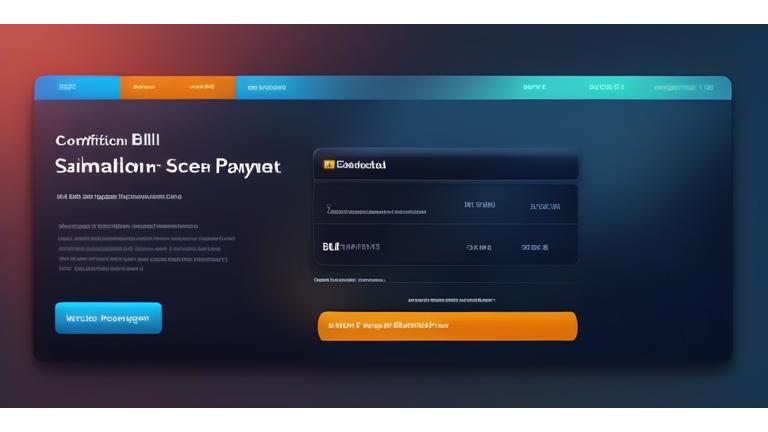Terms and Conditions
These Terms and Conditions govern your use of the Balance Top-Up Guide Website, provided by Balance Top-Up Guide Website. By accessing or using this website, you agree to be bound by these Terms and Conditions. If you do not agree with any part of these terms, you must not use this website.
Use of the Website
This website provides information and interactive guides to assist users in topping up various service balances, including mobile, internet, and utilities. The content is intended for guidance purposes only. You agree to use this website only for lawful purposes and in a way that does not infringe the rights of, restrict or inhibit anyone else's use and enjoyment of the website. You must not use the website to conduct any fraudulent or unlawful activities.
Intellectual Property
All content, features, and functionality on the Balance Top-Up Guide Website, including text, graphics, logos, icons, images, guides, design, and technical elements, are the exclusive property of Balance Top-Up Guide Website or its licensors and are protected by intellectual property laws. You may not reproduce, distribute, modify, create derivative works of, publicly display, publicly perform, republish, download, store, or transmit any of the material on our website without the prior written consent of Balance Top-Up Guide Website, except as permitted by applicable law.
Disclaimers
The Balance Top-Up Guide Website provides information and guides on topping up services. We do not directly process balance top-ups for service providers or payment gateways. The actual top-up transactions occur between you, the service provider, and/or the payment gateway. We are not responsible for any errors, delays, failures, or issues that may arise during the actual top-up process handled by third-party service providers or payment gateways. We do not guarantee the availability, accuracy, completeness, or reliability of the information or guides provided on the website. Your use of the website and reliance on any information is solely at your own risk. The website is provided on an "as is" and "as available" basis without any warranties of any kind, either express or implied.
Limitation of Liability
In no event shall Balance Top-Up Guide Website, its affiliates, directors, employees, or agents be liable for any direct, indirect, incidental, consequential, special, or punitive damages, including but not limited to loss of profits, data, use, goodwill, or other intangible losses, resulting from (i) your access to or use of or inability to access or use the website; (ii) any conduct or content of any third party on the website; (iii) any content obtained from the website; and (iv) unauthorized access, use or alteration of your transmissions or content, whether based on warranty, contract, tort (including negligence), or any other legal theory, whether or not we have been informed of the possibility of such damage.
Third-Party Links
The website may contain links to third-party websites or services that are not owned or controlled by Balance Top-Up Guide Website. We have no control over, and assume no responsibility for, the content, privacy policies, or practices of any third-party websites or services. You further acknowledge and agree that Balance Top-Up Guide Website shall not be responsible or liable, directly or indirectly, for any damage or loss caused or alleged to be caused by or in connection with the use of or reliance on any such content, goods, or services available on or through any such websites or services.
Changes to Terms
We reserve the right, at our sole discretion, to modify or replace these Terms and Conditions at any time. Your continued use of the website following the posting of any changes to these Terms and Conditions constitutes acceptance of those changes.
Governing Law
These Terms and Conditions shall be governed by and construed in accordance with applicable law.
Severability
If any provision of these Terms and Conditions is found to be invalid or unenforceable by a court, the remaining provisions will remain in full force and effect.
Waiver
No waiver of any term or condition set forth in these Terms and Conditions shall be deemed a further or continuing waiver of such term or condition or any other term or condition, and any failure of Balance Top-Up Guide Website to assert a right or provision under these Terms and Conditions shall not constitute a waiver of such right or provision.